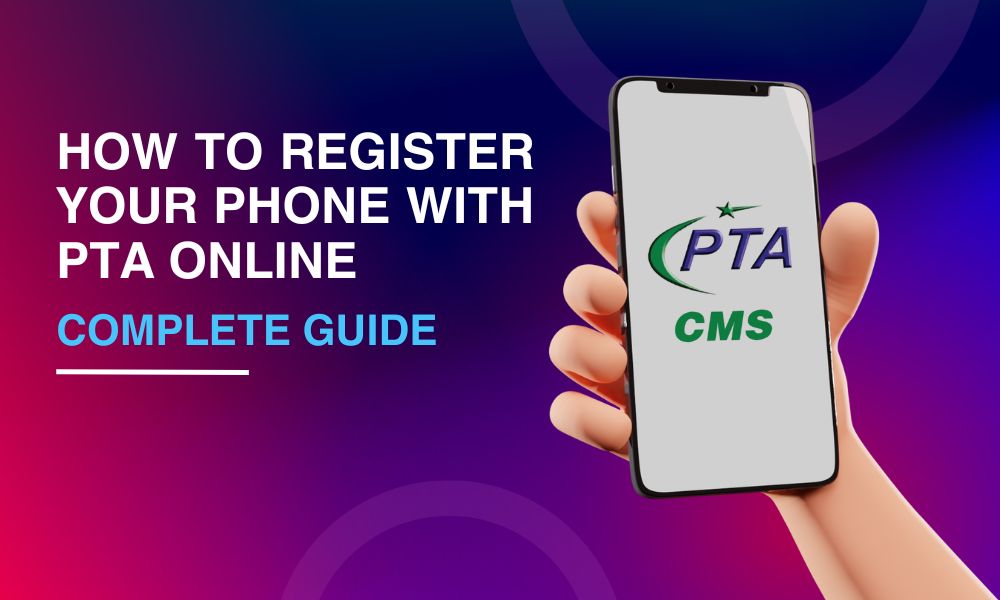How to Register Your Phone with PTA Online Complete Guide.
Nov 12,2025
In today's world, mobile phones are more than just a device for making calls - they're our wallets, cameras, communication devices, and lifelines. It is always important to ensure that a mobile phone is properly registered with the Pakistan Telecommunication Authority (PTA).
As an overseas Pakistani and someone returning home with a mobile phone from abroad, or a local Pakistani buying a second-hand device of some sort, PTA mobile registration is a vital process that you cannot skip.
We will walk you through the complete, easy-to-follow guide on how to register your mobile device with the PTA online. We aim to keep it friendly, engaging, and will cover everything you need, from why it matters to the step-by-step registration methods.
1. Why Mobile Registration is Important
Before we get into the process of registering your phone, we need to understand why registering your phone with the PTA is so important.
Avoid Phone Blocking:
There is a possibility your non-registered devices can be blocked from using cellular networks in Pakistan, meaning no phone calls, sms, or mobile data- it will render a device which serves no purpose beyond a material.
Security and Tracking:
The registration system also ensures a tracking system for stolen devices, acting against smuggling, and more importantly, creating a secure digital ecosystem.
Legal Usage:
A phone may work without registration in the short term, but once any grace period has elapsed, its use is illegal, and the user must pay the applicable customs duties/taxes
2. One-Time Free Registration for International Travellers
If you're travelling from abroad to Pakistan, there is great news, as PTA provides a one-time free mobile registration.
- Who can benefit? Any foreign visitor or overseas Pakistani who brings a mobile device for personal use.
- How many devices? One device per passport is allowed once, free of any charge.
- How often? Once every 12 months. The cost of registration for all other devices will require a tax payment.
So, if you are arriving in Pakistan with a new phone in your bag, you can register and then have no issues with service, using your passport.
3. Devices Used Over 60 Days Must Be Registered
PTA provides the initial grace period for 60 days for unregistered devices in Pakistan. Once the grace period expires:
- The unregistered device will be blocked from all local networks.
- Users will need to pay the required tax based on their phone's model and make.
Note: If you plan to reside for some time, ensure to register your device before the grace period expires!
4. How to Check Your IMEI Number
To register your phone, you will need your IMEI number. Here’s how to find it:
1. Type #06# on your mobile screen.
- You will see 1 or 2 IMEI numbers (for dual SIM phones, both slots will have a different IMEI).
2. You can also find your IMEI number by:
- Go to Settings > About Phone > Status.
- Or the box that your phone came in.
5. How to Check Your Registration Status
Wondering if your device is already registered? There are two simple ways to find out:
1. Through SMS:
- Enter your IMEI number, and send it to 8484.
- You will receive a message with one of the following statuses:
- Compliant: The device is registered and serviceable.
- Non-compliant: The device is working, but needs to be registered.
- Blocked: The device does not have access to the network -registration and tax are required.
2. Online through DIRBS:
- Visit: https://dirbs.pta.gov.pk
- Enter your IMEI number in the search bar.
- Click the Submit button to check your status.
- 6. Register Your Phone via USSD Code (*8484#)
If you want the fastest and easiest way to register your phone with PTA without an internet connection, the USSD method (*8484#) is the way to go. The USSD method works directly on your mobile phone and is suitable for you if you just have a feature phone. The USSD method is great for:
- First-time users wanting to register one free device
- Users with no internet access
- Quick self-service from anywhere in Pakistan
Step-by-Step Guide: USSD Method via *8484#
Follow these steps carefully:
1. *Dial 8484# from your mobile phone
- Open your dialer and just type *8484# and press the call key.
2. Select Option 1: Register a New Device
- You will now see a menu that has several options.
- Tap 1 to complete the device registration.
3. Identify Your Nationality Status
- You will be asked to identify yourself now:
- Press 1 if you are a Pakistani national (have a CNIC).
- Press 2 if you are a foreigner or international traveller (have a passport).
4. Identify Your Registration Type
- The system will ask if this is your first registration (you can register one device for free) or an additional device.
- Press 1 if this is your first device and you are registering one-time free.
5. Enter Your CNIC or Passport Number
- Type your 13-digit CNIC number if you are a Pakistani or your passport number if you are a foreign national.
6. Enter Number of SIM Slots
- You will be asked how many SIM slots your device has.
- Most smartphones have either 1 or 2 slots.
- You must enter the correct number, as this will dictate how many IMEI numbers you will be asked to enter.
7. Enter your IMEI number(s)
- Enter the IMEI for each SIM slot.
- You can find the IMEI by dialling *#06# in your phone.
- If you have a dual-SIM phone, you will see two IMEIs; enter both if asked.
8. Confirm the Details
- The system will show a summary of the information you provided.
- If everything is correct, reply with 1 to confirm.
9. Wait for the PTA Confirmation SMS
- Shortly after submission, you will receive a confirmation SMS.
- If this is approved, your device is now registered.
- If it is pending review, you will be alerted once it is reviewed.
Advantages of USSD Registration:
- No need for Internet or apps to download
- Takes less than 5 minutes
- Suitable for first-time registrants and basic phone users
- Free registration for your first device
Note: There is only one free registration through this method. After this, you will have to register other devices through the DIRBS website and will be liable for taxes.
7. Register Your Phone via the DIRBS Website (Online Method)
Would you prefer to complete everything online with total control and document tracking? PTA's Device Identification, Registration and Blocking System (DIRBS) allows you to complete your registrations online in full.
It's the best way to:
- Register more than one device
- Users who have to pay tax on expensive mobile phones
- Users who prefer a website interface with tracking capabilities
Step-by-Step Guide: DIRBS Online Registration
Step 1: Go to the DIRBS Portal
You must open the official website:
https://dirbs.pta.gov.pk/drs
Step 2: Sign Up or Log In
- Are you a New User? If so, click on "Sign Up" to create a new account.
- Are you an existing user? If so, click on "Log In" and enter your credentials.
Step 3: Choose User Type
- You must choose whether you are:
- A Local (someone with a Pakistani CNIC)
- A Foreign Individual (someone with a passport)
- This is important since it will change the requirement of registration requirements.
Step 4: Choose a Purpose of Registration
- You must choose Personal / Individual.
- This option is for those who import or use a phone for personal use, not for commercial resale.
Step 5: You must complete the personal details
This is important since you must be careful to enter your details:
- Full Name (as on CNIC or Passport)
- CNIC number or Passport number
- Mobile number (which is active and able to be reached)
- Current address in Pakistan
- Email address
Important, your email must be valid as the portal will send you a verification link.
Step 6: Verify Your Email
Check your inbox (and spam folder) for the verification email from PTA. Click the link to verify your email and activate your account.
Step 8: Enter Your Device Details
Next, you need to provide your device details:
- IMEI number(s) of your device
- You may enter any number of devices.
- Your contact information to receive updates
Step 9: Find Out Tax Assessment (If Required)
If your device is ineligible for registration fee exemption, the system will also be able to calculate customs tax based on the brand and model.
- The total payable will be displayed onscreen.
Step 10: Payment of Tax (If Applicable)
You can pay the tax using any one of the following options:
- Online banking
- ATM machines
- 1Link
- Over-the-counter bank payments
In all instances, always keep the payment receipt or transaction number as proof.
Step 11: Track Your Application
Click the "My Applications" tab on your dashboard.
Here you will find the status of registration:
- Pending
- Approved
- Rejected (with reasons)
Step 12: Confirmation of PTA Registration
When your registration is approved, this registration number will be sent to you via SMS and/or to your email.
- Your phone is now registered and can be used on any mobile network in Pakistan.
8. Other Registration Methods
Aside from USSD and online portal, there are other options available for registration:
1. PTA Mobile App (Android Only)
- Download from the Google Play Store
- Log in and follow similar steps to the DIRBS website
- Track application status in-app
2. Mobile Operator Facilitation Centres
- Visit authorised centres of Jazz, Zong, Telenor, or Ufone
- Carry your original CNIC or passport
- Let their staff help you with the registration
This is ideal for those who want face-to-face help or struggle with online registration.
Conclusion
Registering your phone with PTA is no longer a complicated or intimidating process. Whether you are an occasional traveller, a local buyer, or even giving a gift from one of your trips abroad, the above steps will help you avoid blocks, extra fees or legal issues.
Having multiple registration options, USSD, website, mobile application or facilitation centres, it is easier than ever to ensure you are compliant and connected. So take a few minutes and double-check your IMEI, check your registration status and properly register your phone.
Don't wait until your phone stops working on your next trip. Register now, be compliant, be safe and stay connected!
FAQs
1. Can I use my unregistered phone for 60 days?
Yes. PTA gives you a 60-day grace period from the day you first insert a SIM card. After that, it must be registered.
2. How many phones can I bring to Pakistan from abroad?
You can bring up to 5 phones per year. However, only one phone is eligible for free registration.
3. Do I need to pay tax for every device?
Only if:
You’ve already used your one-time free registration
Or your device is not exempt (based on model/price)
4. What happens if my device is blocked?
Your phone will lose access to mobile networks in Pakistan. However, you can still register it by paying the applicable tax through the DIRBS portal.
5. Can I register a second-hand phone bought in Pakistan?
Yes, but make sure to verify its IMEI status on https://dirbs.pta.gov.pk before buying. If it’s compliant, no further action is needed.